If you want to know how exciting and awe-inspiring, yet at the same time bewildering and frightening different cultures can be subscribe to this blog via email to get notified every time a new post is published.
Do you know the Google Reader is closing down very soon? What impact does it have on you? If you are using Blogger and you have saved your favourite blog lists or followed blogs you love reading on Blogger via Friend Connect, you will not be able to get those updates on your blog home page anymore. That is from 15th July, about ten days from now.
I have just saved imported all my reading lists from Blogger to two other RSS readers, The Old Reader and the widely used top Google Reader alternative, Feedly.
I will show you how to import your lists within ten minutes and never worry about losing your reading lists anymore.
1. Download Data From Google Reader
 |
| Click on the Google Takeout |
When you have arrived to the homepage, you will see a clickable link on Google Takeout. This will allow you to download all data on your blog and save it into your computer.
Once you click on the link, it will bring you to this page where you can choose what to save on your computer. The reader is already on the list to download from the picture on the left, to add another service, click on the 'add another service' below and click on the 'create archive' red link.
As you can see, I have downloaded my blog posts and reader lists. You can select as many services you want to download. Once you have chosen your download lists, click on 'download' and instantly your file will be downloaded. Mine was downloaded via Winzip file.
2. Importing Data
When you open the downloaded file, you will see different folders in it containing respective services' documents. Open Reader's folder and you will see an XML document right at the end of the list. You may want to copy paste this document into your desktop to ease the uploading process next.
All you have to do now is to go to Feedly Reader's webpage and signup. I signed up using Google + and it's so easy. You will see an option to import your own reading lists and all you have to do is to choose the XML document and import. You can see all your lists appearing very soon.
Mine looks like this from the new RSS feed. Good luck in trying and don't be late. You have ten days from now.
What do you think about this post? I welcome your thoughts and views!
This work is licensed under a Creative Commons Attribution-NonCommercial-NoDerivatives 4.0 International License.
Subscribe to my blog here to be notified every time a new post is published.

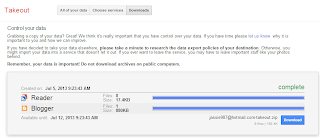




No comments:
Post a Comment
Thank you for commenting! I will be checking the comments and replying soonest possible. If you like what I write, subscribe to my blog here http://bit.ly/subscribe_my_blog to receive a notification when I publish a new post. Don't forget to subscribe to the comment replies to stay connected with the discussion in this blog.